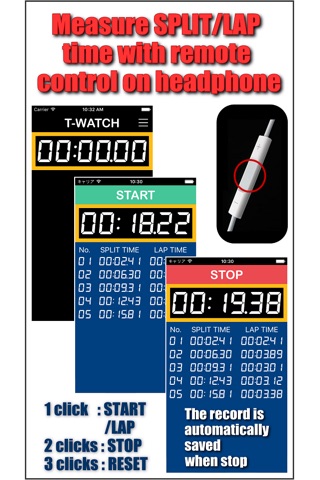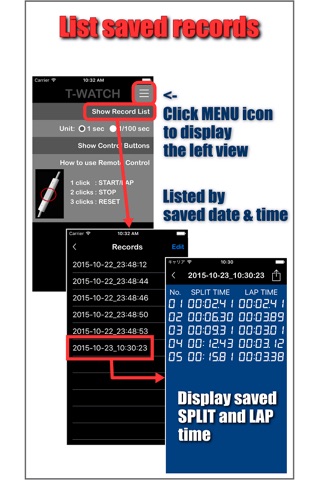This is the Stop Watch app which can record split time and lap time.
The time can be easily recorded, while you are running, cycling or doing other sports, by using remote control button on headphone.
The center button of remote control on headphone is used for operation.
How to use?
1 click to start time measurement.
After start time measurement, 1 click to record split/lap time.
2 clicks to stop time measurement.
3 clicks to reset display.
Thats it!
The recorded time data (records) are saved automatically in the app when stop time measurement.
The records are listed by saved date & time, and details split/lap time is displayed on the screen.
The records can be shared as TEXT/CSV file (*1) or image file.
TEXT/CSV file can be sent by Email so that you can gather or analyze the records by using Excel or other software on your PC.
Image file can be posted directly to Twitter, Facebook and LINE.
Remote control on headphone is basically used for time measurement. However, in case remote control can not be used for some reasons, control buttons which have the same functions as remote control can be displayed on the app screen. You can use them in case.
Measurement unit can be selected from either 1 sec or 1/100 sec.
This app is useful when you measure time without operation on iPhone screen.
It is assumed the usage of this app is for time trial sport. And also this app may be used for game at the party such as "Whos gonna stop at just 10.00 sec?".
(*1) TEXT/CSV file is created as .txt file. When used as CSV file, change filename extension from .txt to .csv. In addition, when used in Excel, SPLIT/LAP TIME data are treated as "user defined format", so make sure the data format is "mm:ss.00" for 1/100 sec unit, "hh:mm:ss" for 1 sec unit.